What is a Project?
A project in FlowScale is a workspace that contains your workflows and all the configurations needed to run them. You must create a project before you can start building or importing any workflows.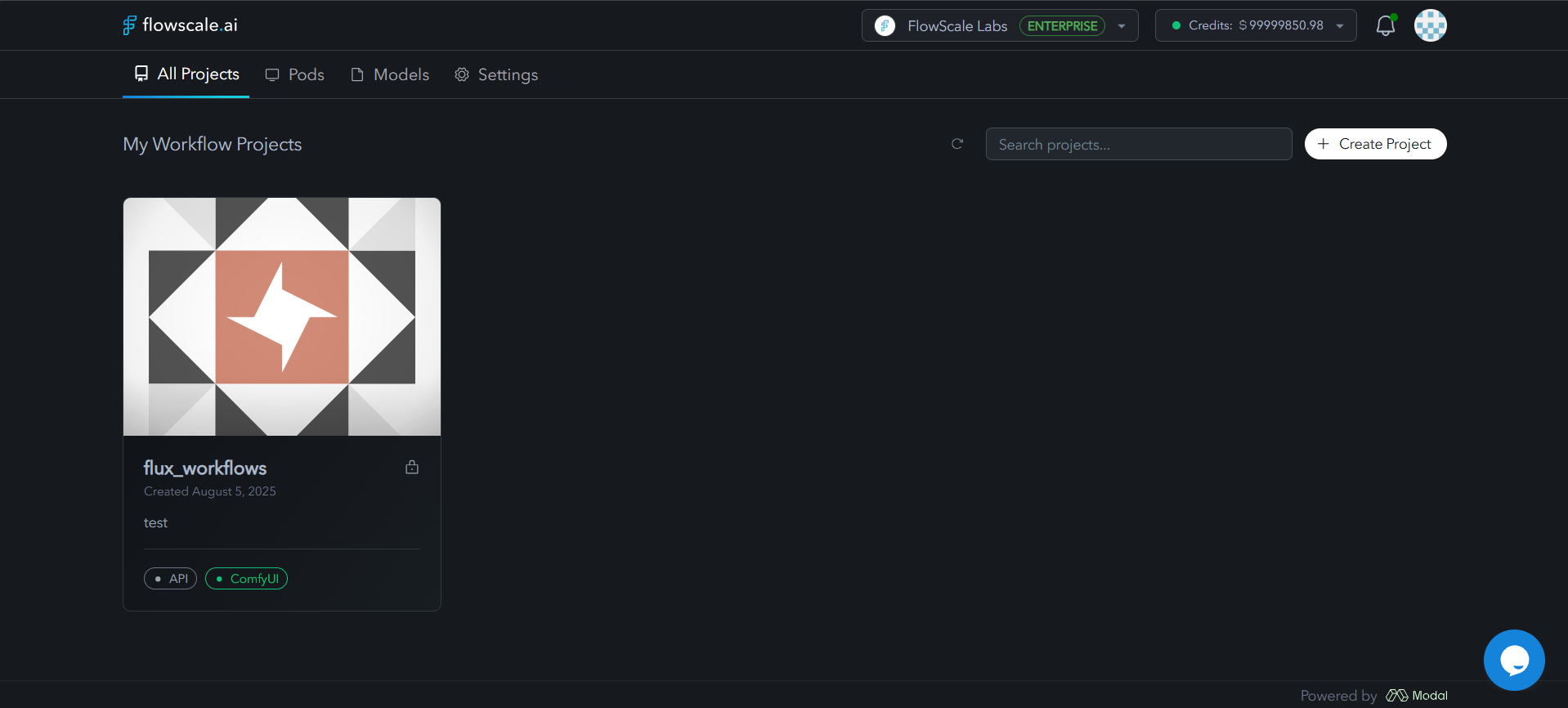
Project Components
Every FlowScale project includes:ComfyUI Workspace
Build and edit your AI workflows
API Deployments
Deploy workflows as live APIs
Runs
View execution history from APIs and Playground
Settings
Configure environment, API keys, and collaborators
ComfyUI Workspace
The ComfyUI Workspace is where you build and modify your AI workflows. It provides a visual node-based interface for creating complex AI pipelines.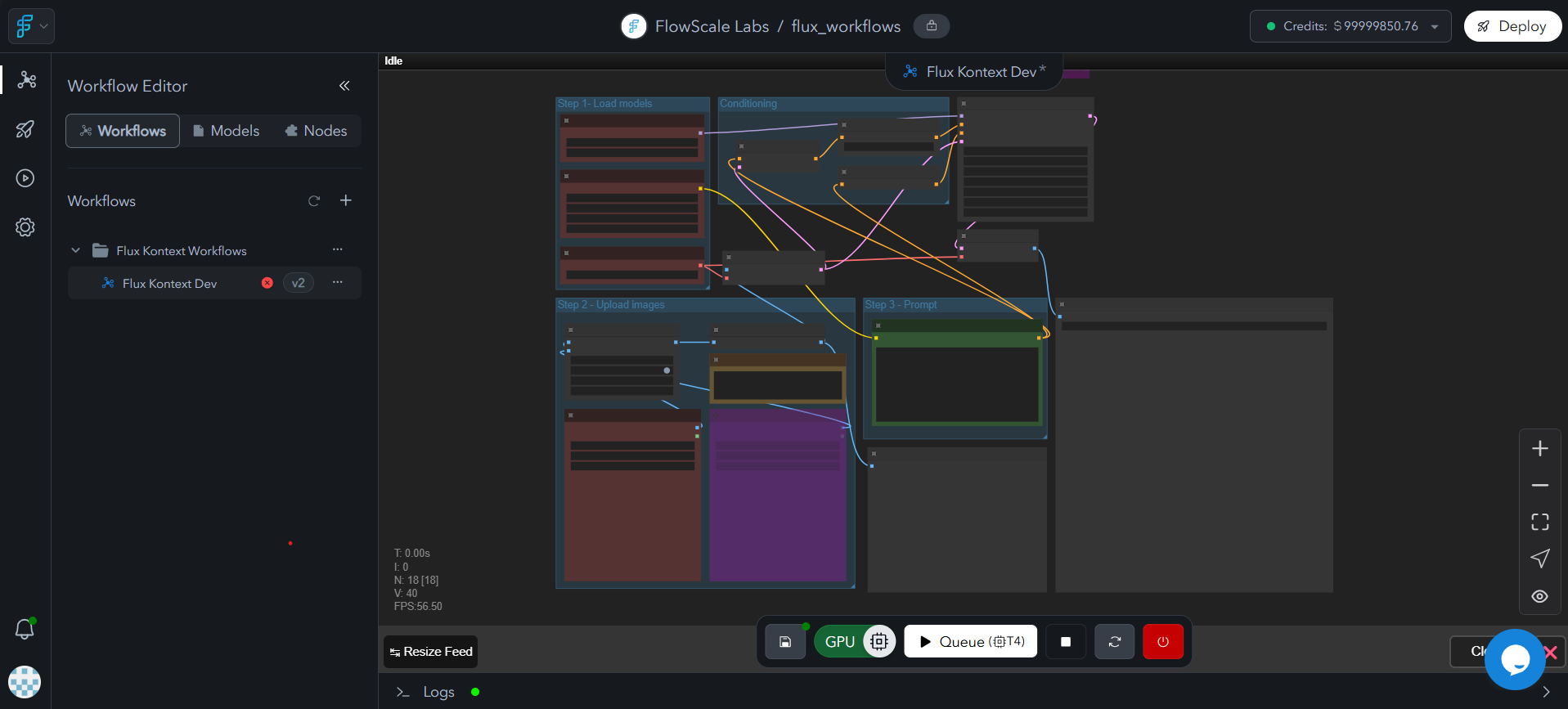
Learn more about ComfyUI in the ComfyUI documentation.
Deployments
Once your workflows are ready, you can deploy them as:- APIs: RESTful endpoints for programmatic access
- Playground UIs: Interactive web interfaces for testing
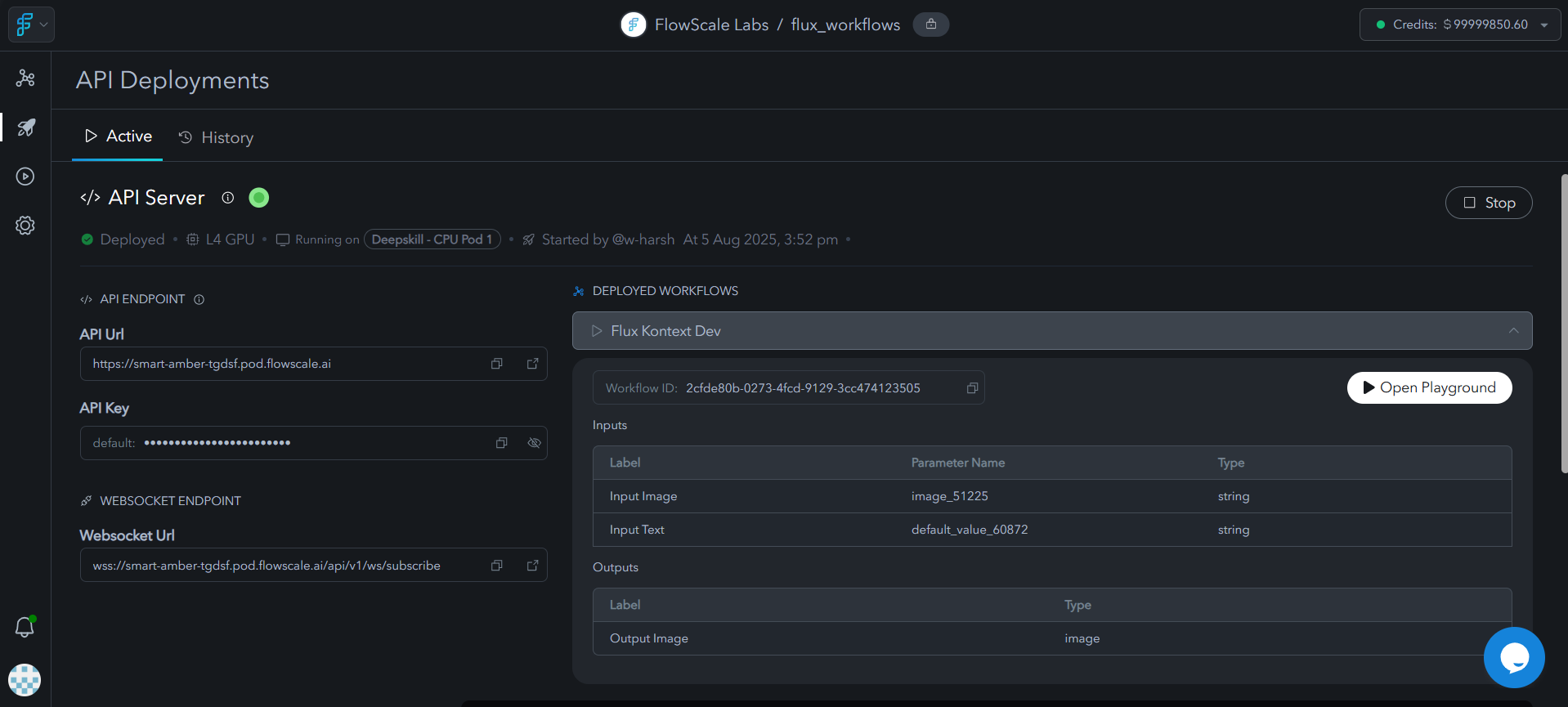
Runs
The Runs section shows the execution history of your workflows, including:- Runs triggered through deployed APIs
- Runs executed in the Playground UI
- Input parameters and output results
- Execution timestamps and status
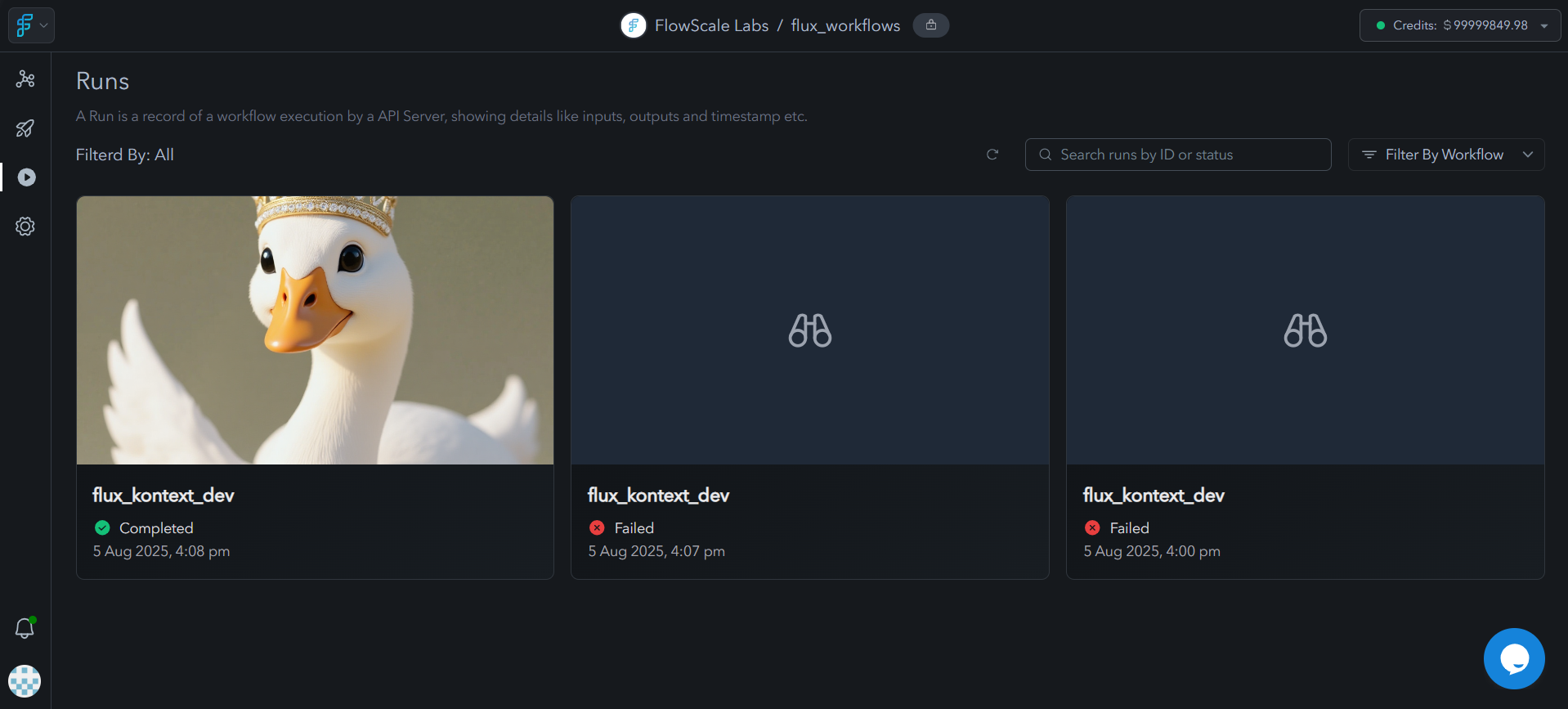
Project Settings
API Keys
Once you deploy an API, you can manage API keys in the project settings. These keys are used to authenticate requests to your deployed workflows.Environment Variables
If your workflows or custom nodes require specific environment variables, you can configure them in the Environment Settings. This is useful for:- API keys for external services
- Configuration parameters
- Custom node requirements
Collaborators
You can add team members to your project for collaboration.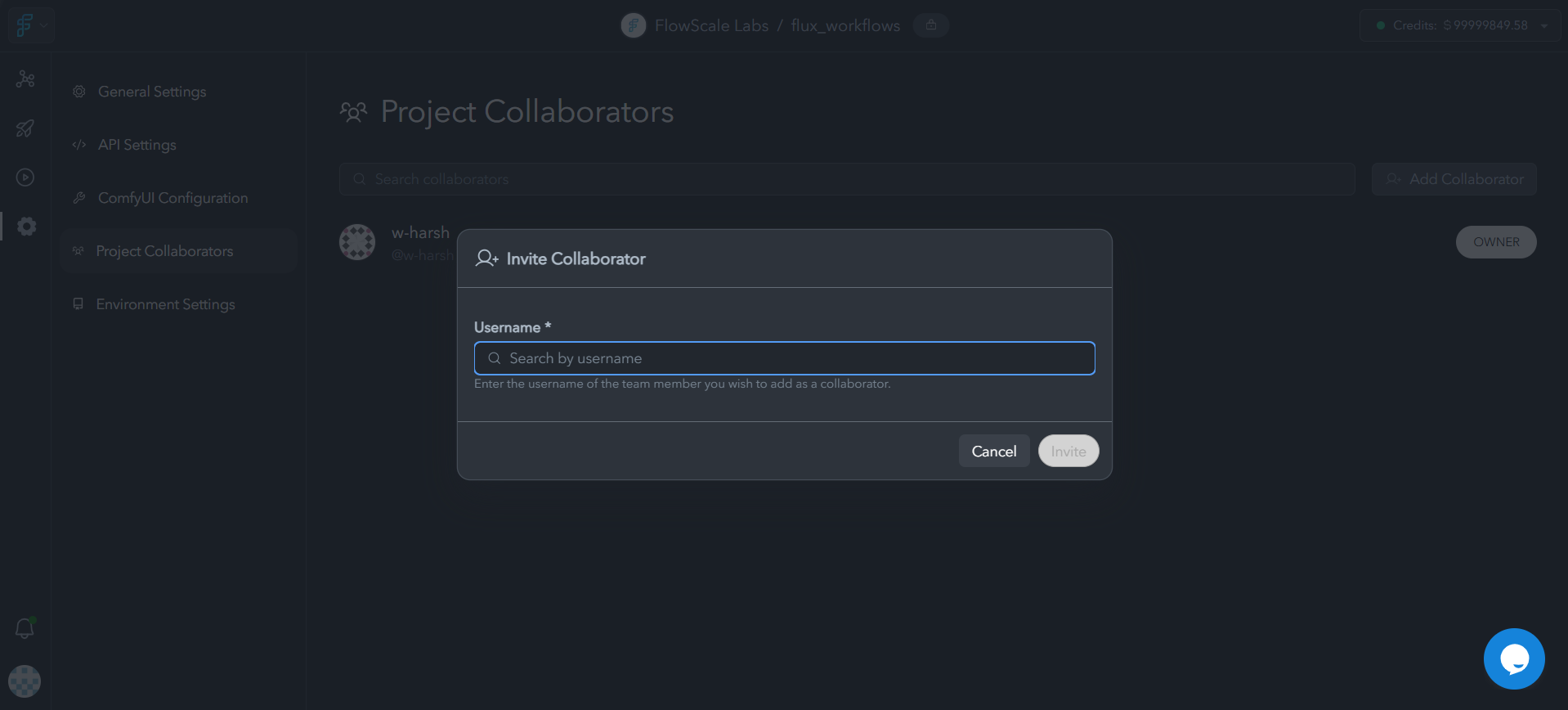
Before adding collaborators to a project, they must first be added to your organization.