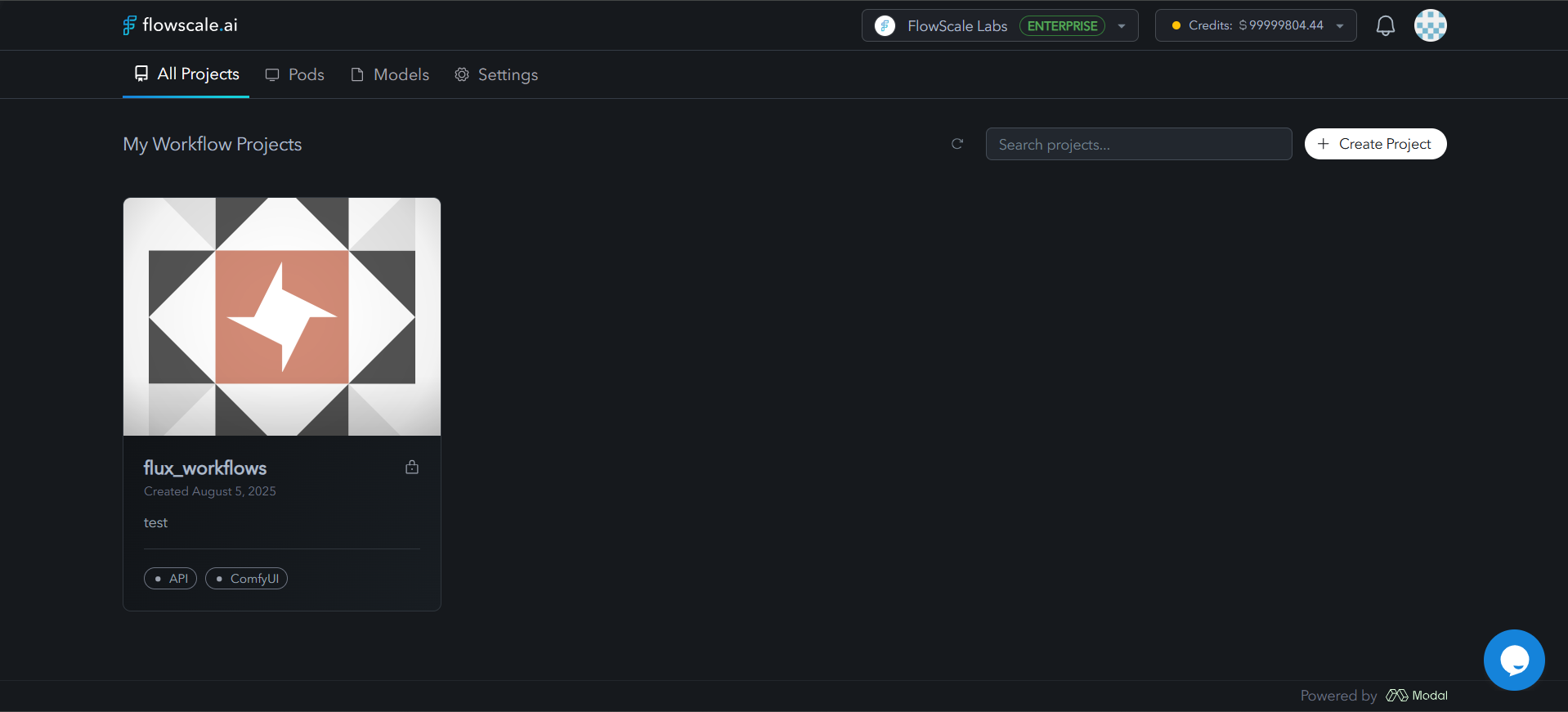
Import Workflows
Bring your existing ComfyUI workflows or create new ones
Deploy APIs
Turn workflows into scalable serverless APIs in one click
Core Platform Features
- Cloud-native ComfyUI: Enterprise-grade GPU infrastructure (T4, A10G, L4, L40S, A100, H100, H200, B200)
- One-click deployment: Workflows become production APIs in seconds
- Team collaboration: Safe contribution across skill levels with governance
- Automatic interfaces: Generated UIs for demos and testing
Key Benefits
- Focus on Innovation: Eliminate infrastructure complexity and technical debt
- Team Collaboration: Safe iteration with built-in governance and guardrails
- Enterprise Reliability: Automatic scaling, monitoring, and SLA-ready performance
- Cost Control: Serverless GPU compute with usage-based pricing and budget controls
Getting Started
Next Steps
I'm New to This
Start here if: You’re new to ComfyUI or need to understand the core concepts before diving in.You’ll learn: The fundamental building blocks and mental models that make everything else click.
I Have Workflows to Deploy
Start here if: You already have ComfyUI workflows that create great results and want to make them production-ready.You’ll do: Import your workflows and see them become scalable APIs in minutes.
I Need to Integrate APIs
Start here if: You’re a developer who needs to call AI workflows from applications, tools, or automation systems.You’ll build: Production integrations with SDKs, authentication, and scaling controls.
I Need Help Right Now
Start here if: You’re stuck on something specific or need answers to immediate questions.You’ll find: Solutions to common issues and direct paths to get unblocked.